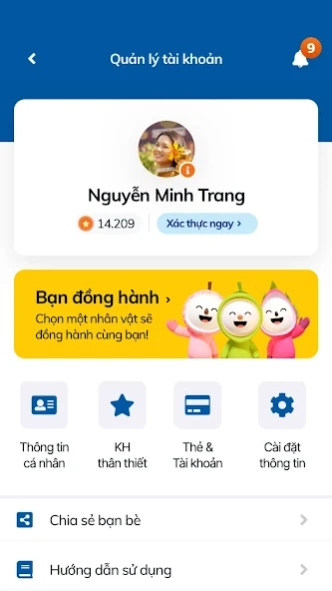Sacombank Pay 2.3.5
Free Version
Publisher Description
Sacombank Pay - Sacombank Pay is a financial application that gives users many benefits
ABOUT THE SACOMBANK PAY APPLICATION
Sacombank Pay is a financial application that offers users many attractive benefits.
Simple registration with phone number and OTP authentication from Sacombank.
With Sacombank Pay, you can:
• NFC TOUCH PAYMENT at merchants around the world
• SCAN QR CODES - TRANSACTIONS WITHOUT CARD:
o Withdraw money at all Sacombank ATMs nationwide
o Make payments at millions of locations that accept QR payments globally
o Quick money transfer to friends and relatives.
• EXCELLENT FACILITIES:
o Recharge Wallet by card with all bank cards
o Fast money transfer
o Bill payment
o Top up phone
o Credit card payment
• COMPREHENSIVE MANAGEMENT:
o Integrated card / account management for Sacombank:
Activate - lock - unlock the card
Create / change PIN of Sacombank card
Look up card information: balance, statement, transaction, availability limit ...
o Fastest update of Sacombank's promotions and promotions
And so much more.
About Sacombank Pay
Sacombank Pay is a free app for Android published in the Accounting & Finance list of apps, part of Business.
The company that develops Sacombank Pay is Sacombank. The latest version released by its developer is 2.3.5.
To install Sacombank Pay on your Android device, just click the green Continue To App button above to start the installation process. The app is listed on our website since 2024-04-11 and was downloaded 55 times. We have already checked if the download link is safe, however for your own protection we recommend that you scan the downloaded app with your antivirus. Your antivirus may detect the Sacombank Pay as malware as malware if the download link to com.sacombank.ewallet is broken.
How to install Sacombank Pay on your Android device:
- Click on the Continue To App button on our website. This will redirect you to Google Play.
- Once the Sacombank Pay is shown in the Google Play listing of your Android device, you can start its download and installation. Tap on the Install button located below the search bar and to the right of the app icon.
- A pop-up window with the permissions required by Sacombank Pay will be shown. Click on Accept to continue the process.
- Sacombank Pay will be downloaded onto your device, displaying a progress. Once the download completes, the installation will start and you'll get a notification after the installation is finished.